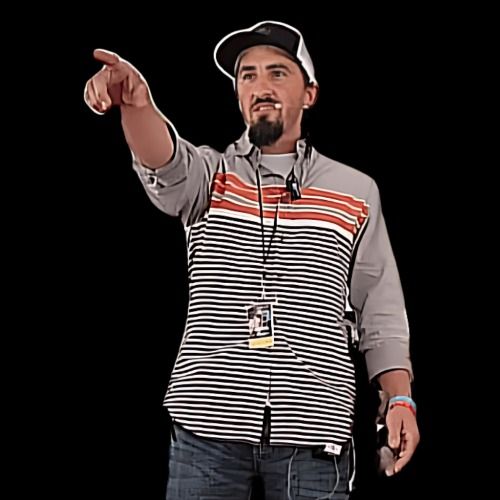5 Apps I Use in CONTENT CREATION
5 apps I use in content creation:
Do Good Work.
Here's a few ways you can support the show:
- Share the show with a friend
- Leave us a 5-star review: Apple, Google, Spotify, Stitcher, Podchaser
- Understand yourself and others a little better, learn the why and how behind the things people do, with a personality assessment
- Listen on a podcast 2.0 app like Fountain
- Buy me a book from my Amazon wish list
- Donate some Auponic credits to the show
Follow the Constructive Liberty podcast and join in the conversation:
Get the weekly show updates and occasional freebies delivered straight into your inbox. Sign up here.
Connect with Ken (your host) here:
Transcript
Welcome back to another episode of the Constructive Liberty Podcast. Today is Wednesday, November the 16th, 2022, and this is, I have no idea what episode it,
Speaker:is.
Speaker:I don't keep track of those things. I should do better at that.
Speaker:I say that every time, and I still don't know what episode number I'm on. It's in the 120s, I think.
Speaker:You probably know a little better than I do because you might even be looking at it right now.
Speaker:But as I record it, I'm not sure what episode we're on, but that doesn't matter. This is an episode of the Constructive Liberty Podcast.
Speaker:And as always, we're talking about ways, things that you can use, tools, tips, tricks, hacks, whatever you want to call it, to help you be intentional about the way you live your,
Speaker:life so that you can construct that lifestyle of liberty or designing a lifestyle of freedom.
Speaker:However you want to talk about it, we want more of that in our life. And today I'm going to talk about five tools that I use as a content creator to create content. Things that make my life a.
Speaker:Little bit easier. We'll have some paid tools and some free tools that you can use that you can tap into and you know if you also yourself want to become a content creator these
Speaker:are things that you can do to or use to make your life a little bit easier much as I do mine but before I get into that I want to have a few quotes of the day.
Speaker:For you and these come out of the Bible they are from Proverbs various verses I I don't remember what chapter, but here's a few things.
Speaker:That they talk about, about wisdom and the words that come out of your mouth.
Speaker:So here goes, the wise in heart will receive commandments. And that can be a hard one for a lot of us liberty-minded folks is to receive commandments.
Speaker:But I don't think that necessarily means that anytime somebody commands you to do something, you must adhere to it,
Speaker:but rather to discern what is wise and to understand that when somebody gives a wise and just command.
Speaker:Because they command you to do so, but because it is a wise thing. You listen to the words of wisdom.
Speaker:Also, the tongue of the just is as choice silver. Now, for anybody who is a prepper or a who likes to be prepared for things, especially for the coming apocalypse, you know, we always go to,
Speaker:storing up silver or storing a means of trading or barter or something if the money were to ever collapse. And silver is one of those things that we collect. Choice silver today being,
Speaker:9 or 0.9999999% pure silver. That is the choicest silver. This says the tongue of the just is as is choice silver.
Speaker:What I take from that is words of wisdom that you can adhere to, words of wisdom that you can live by is far more valuable and important than money, than silver, than anything you can use to barter with.
Speaker:The next is the lips of the righteous man feed many. That goes right along with that.
Speaker:You know, the lips of a righteous man, a man of wisdom gives instruction that others can use can use to go create their own life that they want to live,
Speaker:a life of prosperity, a life of production, a life that helps other people.
Speaker:The next one, the desire of the righteous shall be granted. Now, I always looked at that and be like, oh man, if I live righteously, then anything I want will be given to me.
Speaker:But I think a better way to put that would be righteous desires shall be granted.
Speaker:That doesn't mean that if you live the way supposed to live that anything you want will be given to you. I don't believe that. But,
Speaker:I believe it means when we want something for the right reasons, not for selfish reasons, that those will be granted to us. And not just a sit back and like, okay, I want to.
Speaker:And it's to help those people, but I'm just gonna sit here and hope it'll come to me. That's not righteous desires.
Speaker:There is actually a stepping out in faith to make those desires happen. And there's a certain element of that that we can't control that God will bring into play to make that happen.
Speaker:And then the last one, the mouth of the just bringeth forth wisdom. It goes right along into everything else, all those other verses I read, a wise man or a just man speaks wise words.
Speaker:So if you can find somebody who lives a good life, who is a good person, who lives right and just and pure.
Speaker:That man has wisdom, that man or woman, They have wisdom that we can't always understand.
Speaker:But there is wisdom there. So I hope that you can take those words, study on them, and you too can become a wise person. I'm striving for that.
Speaker:I hope there is wisdom in the words I speak, but I want there to be even more so that when I open my mouth, that it is as choice silver to those who hear.
Speaker:That is what I strive for. I'm gonna take a break and pause here because I've got an interview coming up that we'll release in like a week and a half.
Speaker:And I'm gonna go.
Speaker:And then come back and finish this podcast talking about five tools I use as a content creator.
Speaker:Okay, I am back. I actually did not come right back after I recorded the interview. It's actually the next day. This is Thursday, November the 17th instead of Wednesday, November,
Speaker:the 16th when I'm continuing recording this podcast. So we're going to jump right into the.
Speaker:The main topic of the show, five apps that I use for content creation.
Speaker:And I'm going to go through kind of a variety of apps that I use for both audio recording and editing, video recording and editing, and a really cool app that I've found to kind
Speaker:of cut up your longer form pieces of content into shorter things that you can use to post on Instagram and TikTok and Facebook and all of those things.
Speaker:It's a really cool app and I'll try to give you a couple alternatives for several of these. But I'm going to show you what I use.
Speaker:If I think of the alternatives while I'm showing you these things, then great. If not, you can just search alternative to and I'm sure you'll be able to find lots of stuff.
Speaker:So first off, I am going to show you what I use to record my podcast in. This is an app called Audacity and it's very simple.
Speaker:It is a free app.
Speaker:So all you got to do is you can go to, I think it's audacity.org and you download it for windows.
Speaker:There may be a couple of different versions.
Speaker:Um, I usually just try to do the latest version that is their official version. That's not, uh, there's a lot, it's open source software.
Speaker:So a lot of people can add their own little things to it. and then they create their own download. I just get the one from the official Audacity site, so you can take that for what it's worth. But it's pretty straightforward.
Speaker:All you've gotta do is you come up here, you hit record, it records the voice, and then you can pause, you can do all kinds of stuff with it.
Speaker:But I do the basic recording, and then when you're done with the recording, you just come over, hit the stop button.
Speaker:Up here you hit record it records the voice I don't know if you can hear that but I was playing it back playing back the audio that it that it captured from me and what you can do is there's a lot of effects so what I'll often do in,
Speaker:And while I'm recording.
Speaker:Is I'll go into the effects and you come down to the compression and you want to compress it. And what that does is it makes the audio quality a little better. And I'm sorry I just bumped the mic right there. But see if you can hear the difference. I don't know if the mic will pick.
Speaker:Up this sound. But I'm up here, you hit record, it records the voice. And then like you can.
Speaker:Now I am not an audio engineer by any means, but I know that kind of levels out the sound a little bit, makes it a little louder, it amplifies it. So when I record, it often is pretty quiet. So when I go run it through the compressor, it changes that audio a little bit.
Speaker:You can add different effects to the audio. You know, I can add a little bass to it. I can do that just in my normal voice. I don't really have a deep voice, but if I talk low it does sound a little more masculine.
Speaker:But that's not really my natural voice even though I would like it to be a little deeper. You know, I'd love to have that classic.
Speaker:60s, 70s, 80s radio voice or or even earlier in time where they have that deep voice that just you know, it's really masculine and I love that. I love hearing people that have that kind of voice. It's
Speaker:Yes, anyway, but you can add those effects in Audacity and you can take out silences.
Speaker:So if you have a lot of pauses when you're recording, you can set it to automatically remove silences of a certain length. You can take out breathings.
Speaker:So if you train it to hear when you take a breath, you can take those out automatically. And I've done that in the past, but because of the way I talk, I often trail off at the end of a sentence.
Speaker:And so I would notice that it would cut off some of my sentences. And I really need to go back to my earlier podcasts and re-edit those and re-upload the
Speaker:audio because I didn't really understand how to edit the audio and I wasn't listening to many of my episodes and so I didn't realize that the that it was doing such,
Speaker:a bad job of you know treating the audio and making it better it was actually making it worse so it's a good reminder I should go back and re-upload audios to those terrible, terribly edited.
Speaker:So the next app I want to show you is Offonic and this is what I use to remove background noise to kind of level out the audio even more and.
Speaker:I'm just going to go ahead and log in you can sign up. There's not a monthly fee Let's I'll show you the pricing of it if you go into pricing you can,
Speaker:For free for every month for free you get up to two hours of audio processing. You can pay for more processed audio and it doesn't, it's not a monthly thing. It does say up to nine hours processed audio for this much per,
Speaker:month, but I buy one-time credits. So like if you add one-time credits you can buy,
Speaker:like 25 hours for 50 bucks and I usually go that route just buying so many hours.
Speaker:For that instead of doing the monthly fee because I don't use that many hours and if you buy the one-time recurring credits it rolls over each and every
Speaker:month so I really like that option but I'm gonna go ahead and log in here and.
Speaker:Yep there we go it auto filled my password and everything so here is the the home screen I guess you would say. You can tell over on the left hand side how many hours you have left. It'll show you down to the minute. I've got 17 hours and 17 minutes of audio left that I can use for.
Speaker:It'll show you my most recent 21 days worth of audio and video productions. Your audio productions get removed after 21 days, video productions get removed after 7 days.
Speaker:That's just to clear up space on their servers. So what you'll do is you go in here and hit new production, and then it gives you a lot of options on what you can do with it.
Speaker:So you can add presets, which for my different podcasts, I actually have different presets and I use Captivate and I'll show you that in a minute
Speaker:as my podcast host. So I've connected Alphonic and Captivate and when I choose a preset like for the Constructive Liberty podcast, after it renders the audio, does its magic to it, it automatically uploads it to Captivate. So all I have to do is go over there, find that latest episode that it.
Speaker:Uploaded and then add my show notes, add my artwork and all that and then hit publish. So it makes it really, really simple and that's what I do for all of my podcasts. You can choose an intro and an outro. So the music that you hear at,
Speaker:the beginning and ending of every episode is added by aphonic. Like I don't do that myself. I upload my audio file and it adds the intro, the outro. I can put a,
Speaker:title on there, add different metadata like a subtitle and a summary and all of those things and I can also add chapter marks inside of this. I can add different output files
Speaker:or change the file so I can do like mp3s or different lossless audio formats or video,
Speaker:files like with a I can create an audiogram with this it's really cool everything that you can do it it's it's absolutely amazing they have speech recognition so I can they just
Speaker:added what they call their whisper engine, I think. Basically, it creates a...
Speaker:It transcribes the audio and it creates the... I can't think of what it's called. A transcript. Hello.
Speaker:It creates a transcript that you can upload to different podcast hosts that support that. Or you can use that as a blog post or whatever you want and then you can add your different publishing services as well.
Speaker:So I could publish to Dropbox, YouTube, Soundcloud, Libsyn, Archive.org, any of those sayings I could add to one of those publishing services but you have to connect that first.
Speaker:Then you can add the audio algorithm so like I do the adaptive leveler, loudness normalization, filtering and the noise and hum reduction.
Speaker:So if there's any background noise, it takes that out pretty good. And then you can add the loudness target.
Speaker:So for podcasts, loudness is measured in what they call LUFS.
Speaker:I don't know what that stands for, L-U-F-S. And podcasts, the industry standard is 16 LUFS.
Speaker:The industry standard is 16 LUFS. And so it'll automatically set it to that level.
Speaker:And once you have all of that stuff selected, you just hit start production and go through the steps to confirm yes, confirm. I think there's like two steps you have to confirm.
Speaker:And then you just hit upload and it does its magic.
Speaker:It's really, really cool. And then after it's uploaded, it works in the background And then it'll notify you when it's done working its magic.
Speaker:And then what I do from there is I go over into Captivate.fm, who is my podcast host. And like I said, I just go from there editing, adding the show notes and all of that.
Speaker:It's really, really great. Now we're going to move into video production. So what I use for video production, for the most part, I use StreamYard.
Speaker:And that is a, it's not a free app, it costs like $25 a month, I think.
Speaker:But essentially what I can do is I can go in there and record, but stream, I can livestream to different services.
Speaker:So I can go to, with my service or my level of subscription, I can stream to three different services at one time.
Speaker:I typically go to like YouTube and Facebook and maybe something.
Speaker:Float or Odyssey or you know I can go up to three locations and I can invite guests on I think I can have up to 10 guests join me in stream yard and so
Speaker:basically what I'll do is I'll come over here and hit broadcast and then I can create one I can either live stream let's go to my Facebook well I'm not,
Speaker:gonna create one because then it puts a notification out on the pages but let's See I can go to my float and my Odyssey. I just sit here and add a title.
Speaker:Customize for each destination create broadcast so you can add your nodes and all that stuff if you were creating one for YouTube or Facebook you would add the description you would add the artwork and all of that in there and.
Speaker:It is just it works excellently now. I'm recording this video in the podcast,
Speaker:using OBS OBS is, I think it's Open Broadcast Software is what it stands for, and it's a video recording,
Speaker:streaming, screen capture software, all of those things.
Speaker:It does. It's super cool. I like open source software, if you were wondering. So because I'm doing that, StreamYard cannot access my mic or my camera.
Speaker:So I guess I'm just going to enter without mic or cam access. So this is what it looks like inside of StreamYard.
Speaker:Down here at the bottom of StreamYard is where all your different guests, as well as yourself, show up.
Speaker:So what I'll do is I'll come over here. I can't add myself to the stream because I don't have mic access. So we'll just have to go without that.
Speaker:But essentially, after you get all your people lined up on here, you just hit go live and you do your thing and then once that's done you end the broadcast then then you come back out here to the main area and you can go to past broadcast and you can.
Speaker:Download either the audio of the recording or the video of the recording they're they're always adding new features as well so I can upload videos here actually these are the videos I've recorded I can actually record a video.
Speaker:Like without putting it live and then schedule it to go live at a later time.
Speaker:Do that. I really like that I have that ability. It's yeah, top-notch. The next thing that I want to share with you is, let's see, we're gonna go over into
Speaker:CapCut. CapCut is one that I use. It is a completely free, I don't know what their,
Speaker:monetization method is. I have not looked into that, but it is currently a free app for your phones that I just figured out this morning that you can also install it on Windows and you can run it in your browser.
Speaker:So I'm super impressed by that. I like it even better.
Speaker:But it's a really great video editing app for creating your TikToks, for creating your Instagrams, for whatever you want to create a video for.
Speaker:You know how people put all the effects on it. They change the voice. They remove the background noise. They add the overlays.
Speaker:They do the text thing, like the transcript overlays and all of that.
Speaker:It's a really well-rounded app. Super cool. You can do the text to speech, create auto captions, add effects. And it is a really well-done app.
Speaker:And again, that's CapCut.
Speaker:You can either search for it in your app store or your play store or go to CapCut.com and download it for your PC. It's super good. I highly recommend it.
Speaker:That's the third app. Let's see, I'm going to save the best one for last.
Speaker:Another one that I have just started getting into, I have not figured out everything yet, is closerscopy.com. And that...
Speaker:Maybe gonna be a little bit controversial but I really like it because it it is what we call artificial intelligence okay so you know I can use it to help me,
Speaker:create blog posts headlines all kinds of things like that essentially what I do do is I enter my prompts into it and I tell it to write for me. So if I want to,
Speaker:do let's see here creatives let's go into long form. So essentially what I'll do is I don't have to write a brief but my talking points I can go into here and
Speaker:just just put in some you know some prompts that I want it to write about,
Speaker:for me. So I'm going to write Atlanta Atlanta Braves 2021 World Series winner and uh I misspelled series. Boy you would think I could spell spell good but apparently not. Um let's see change that,
Speaker:okay I don't know if that's going to be enough to uh for it to write for me but okay I need at least.
Speaker:30 words directed let's see Atlanta Braves 2021 World Series winner best team in baseball I really really cannot spell today baseball and I'm having a
Speaker:hard time coming out let's see Freddie Freddie Freeman rookies let's see if.
Speaker:That's 30 words I'm not sure if that's 30 words nope it's not 30 words rookies.
Speaker:Let's see.
Speaker:Adding...
Speaker:Let's just see what all it comes up.
Speaker:Well, that's that's all it's gonna give me. I don't have room for more, right for me.
Speaker:Huh. I need 30 words. Let's see. I don't know what's the... I don't know. Anyway, you can use it to... here, let's go with headline.
Speaker:I can do headline you can use it to to create different things. So let's go I'm going to try to come up with a headline at Atlanta Braves.
Speaker:Baseball best team world Series winner.
Speaker:Create a headline for me. Alright, so let's see what it becomes what it comes up with with. Select it after those. This is not going well. As you can tell I have not.
Speaker:Used it very much. Anyway check it out closescopy.com there are quite a few alternatives. Gary.ai is another one that I've tested a bit. That one may be a
Speaker:little better I don't really know these are not free apps they are paid so you can you can go check those out I don't have a affiliate link for you on those I have applied for one for closers copy I don't have it I don't know what's the,
Speaker:deal why it's not going through but you can go check it out closerscopy.com or,
Speaker:go to Gary AI calm there's yeah different ones out there as well the The last one is one that I have been trying to utilize more and I really.
Speaker:Of fun. The one app that a lot of people use instead of it and it's a little different. It started out different but it's becoming more the same thing as,
Speaker:what Content Fries is. I just told you what that new app is. But Descript is an app that you can download on your Windows device. They may have it for for,
Speaker:Mac devices as well. I don't know but Descript is an audio recording thing and.
Speaker:And they have recently added video recording as well as video editing and the editing part of it is very similar to what I'm gonna show you here in Content Fries.
Speaker:So Content Fries, you upload a video, it can be a short form video or a long form video or whatever you want but the video that you upload is called your potatoes.
Speaker:That's the big chunk of video. That's the big piece of content that you are recording or that you want to edit.
Speaker:And so you can see in here, I've got three in here currently. I've got a 10 minute video called Don't Let Failure Define Who You Are.
Speaker:I've got a little two minute video. That's the goal pyramid. You may have seen that video out on TikTok or Instagram or I think maybe Facebook Reels.
Speaker:And then I've got a 47 minute video, almost 48 minutes. It was the best of times, it was the worst of times. That was my podcast from last week, I think, or maybe two weeks ago, I'm not sure.
Speaker:And I started recording all of my podcasts in video format so that I can use them to grab little nuggets from when I have the time.
Speaker:I often don't have the time. But as you upload your video, that's called a potato.
Speaker:And then what you'll do is, let's see, We'll go over here to this window it uploads into a place that looks like this and you have it transcribe the whole video it creates a complete transcription of it and,
Speaker:you generate the the piece of content and you can cut it up into.
Speaker:And so what I've done here in all of these things I've created a bunch of different fries and,
Speaker:Essentially that small pieces of the potato because you know you cut up a potato into little pieces And those are those are the french fries.
Speaker:And that's that was kind of the idea behind what they did here, but you can create you see have like ones for Facebook, for Instagram, for YouTube, Instagram Reels, and TikTok.
Speaker:They have all those different options for how you can export the little video and you can add your transcript to it. You can put little intros and outros on it.
Speaker:You put all these different little, you know, the editing things on it, similar to what you can do in CapCut.
Speaker:But I really like this because it takes the transcript and what you do is you select a section of transcript and you can actually just delete that section of the transcript out and it takes that section of your video out.
Speaker:So instead of having to watch the whole video and then you know you select the starting point of the video, you select the ending point of the video and you take out little pieces and parts of it.
Speaker:This one here you just edit the transcript and it makes the video match the transcript so it's really really cool on that like I would definitely say,
Speaker:go check it out it it does cost this is a paid app I don't know if they have the lifetime the lifetime subscription available or not like I paid a one-time,
Speaker:fee for a certain usage per month and you can upgrade that I'm not sure if,
Speaker:they still have that option but you can go check it out they will eventually move,
Speaker:to a monthly membership but a lot of newer apps come out and they do that.
Speaker:Lifetime membership so that they can have a user base and that gives them a good start of funding to continue to develop their they to continue to,
Speaker:develop and add features and all of that. So I like to try to get in on a lot of,
Speaker:those apps right at the beginning and get all of the good stuff and then I never have to pay again and then I can use it forever. So those are the five apps that I use on a weekly basis, sometimes daily. Those are the five that I use,